Oomph vs. Groundhog Day
Ahh, summertime: sunny weather, lots of barbecue and new a Eclipse release. As every year, this also means finding out again, which useful plug-ins you did install during the course of the last year, which tweaks you did to your Eclipse installation. All this just in order to reproduce your development environment based on the latest and greatest features from Mars. Sure, there is this new installer based on Oomph, that does the downloading and all this crazy stuff to prepare your workspace. Sadly your beloved little utility plug-ins are not part of the predefined Eclipse products.
But wait a minute! When you switch the installer to “Advanced mode”, there is this <User Products> node.
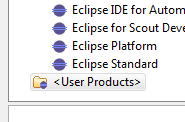
What if it is possible to define your own product, that contains all this useful plug-ins that help you every day?
Create your own product
As a starting point, you can use the product definition for the Oomph installer itself. Download the file and put it into a “General Project” in your workspace.
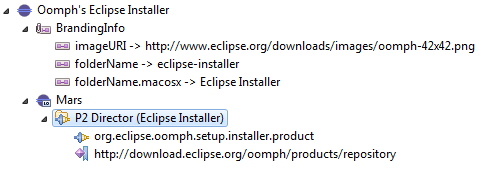
If not already done, install the latest Oomph version into your IDE. This allows you to easily edit the Oomph related files with the Setup Editor. You should also get the setups project into your workspace. This contains a lot of examples and material that you can use for your own product definition.
To add your plug-ins, add the required P2 repositories and the feature IDs (as requirement) under the P2 Director (Eclipse Installer) node. Since the Oomph Installer product is not really a useful base for an IDE product, you should also add the P2 information from your favorite EPP package. When you open the file setups/org.eclipse.setup in the Setup Editor, you can easily copy and paste this information to your product defintion.
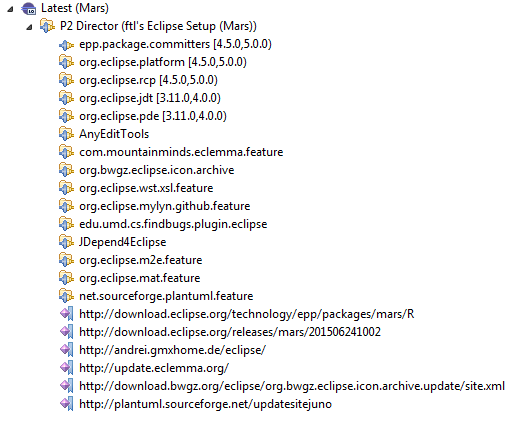
Now you can drag your setup file onto the <User Products> node and voilá: install your product with all the handy helpers already prepared for you.
Tune to 11

This is great so far. But it gets even better. Of course, you’re not restricted to installing plug-ins. You can do all the magic, that Oomph provides. You find a lot of information about what is possible in the Oomph Authoring Guide.
What absolutely made my day, and what I was missing the last 13 years: you can set the preference /instance/org.eclipse.ui/SHOW_TEXT_ON_PERSPECTIVE_BAR to false.
Thank you Eike and Ed for this one! I owe you a beer.
One more thing
If you got so far, there is one more thing you should try. Put your setup file online (e.g. like I did on github). Now remove the entry under the <User Products> node and drag the URL to your online version there instead. You have now one central definition of your personal development environment, that you can use on several computers (e.g. or for all people in your team). If you change this definition, you can apply the changes with just on click on “Perform Setup Tasks…” on all your machines.